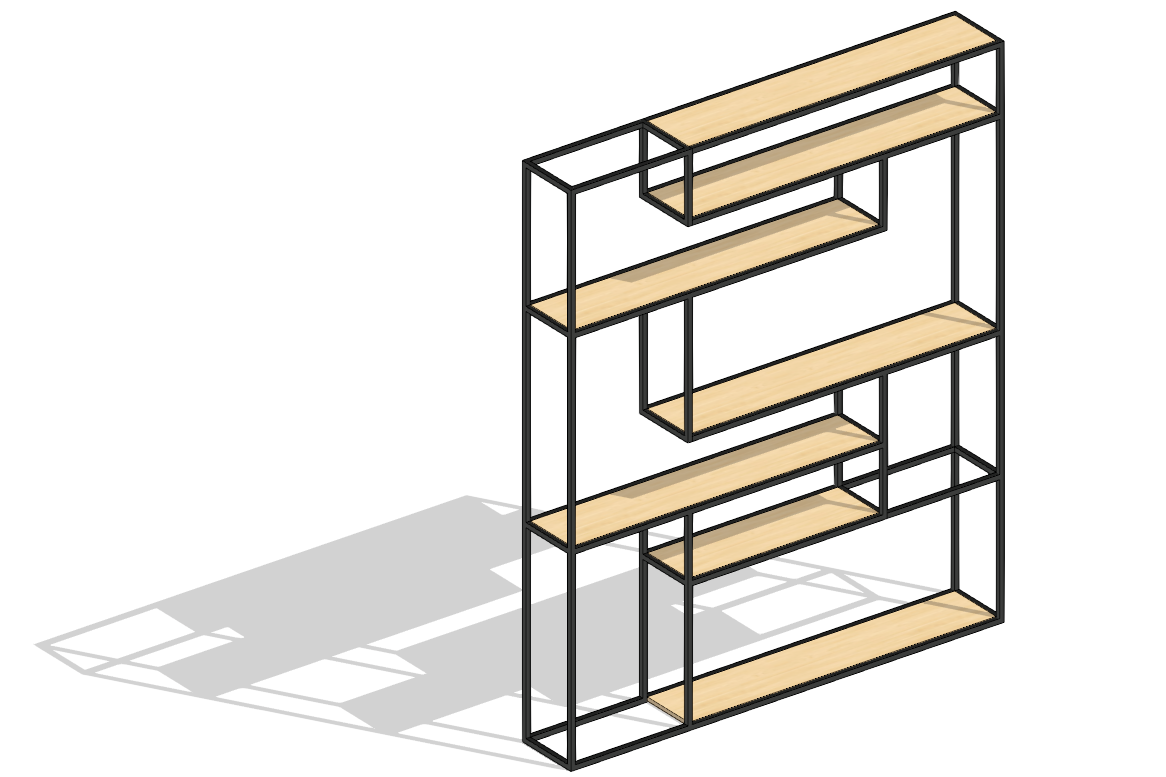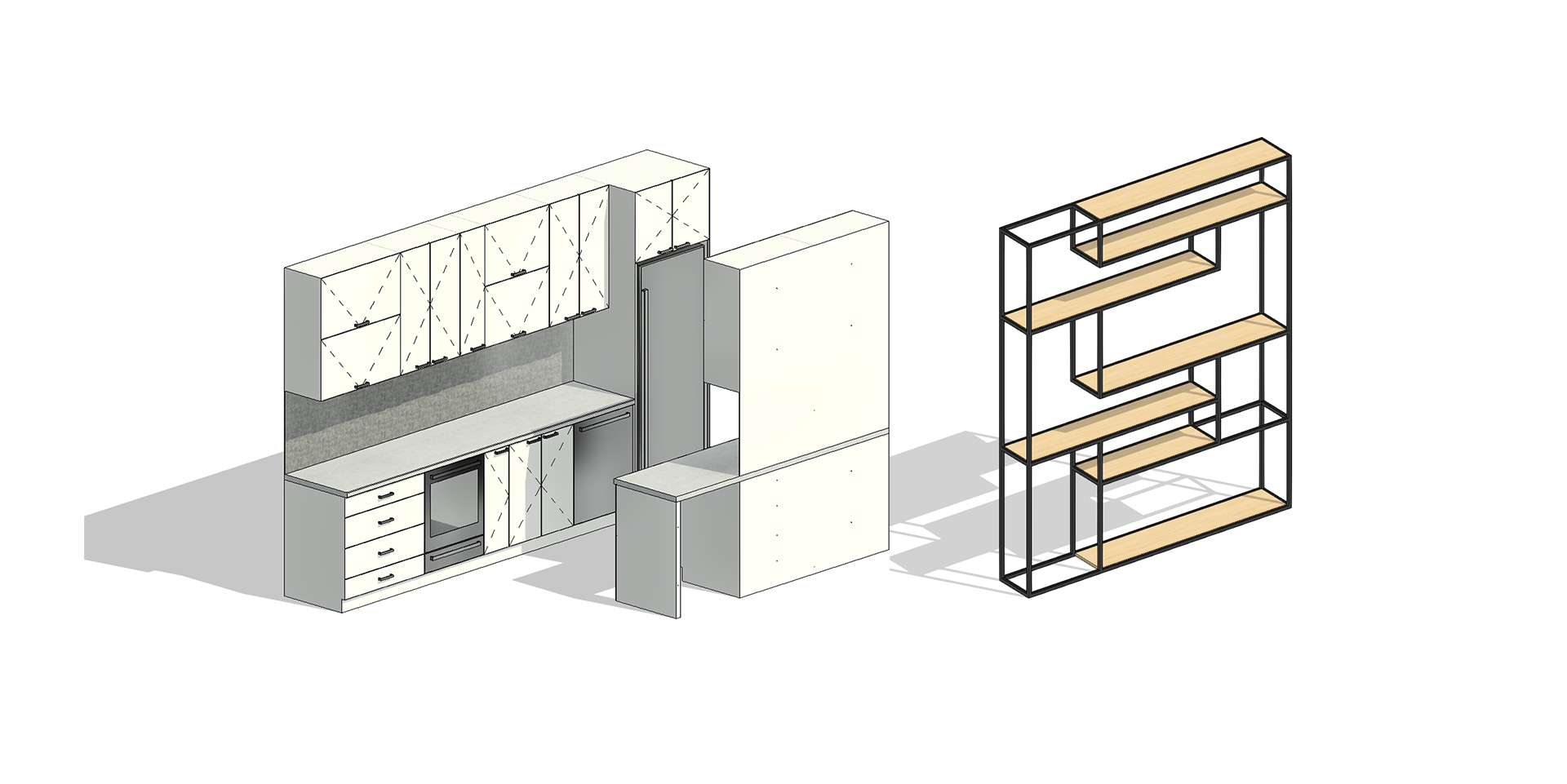123-Cabinetry 24 for Revit 2024
- affordable, lightweight, and easy-to-use cabinetry modelling system -
Simple, yet Powerful Toolset
123-Cabinetry features 11 panels hosting 28 tools and buttons for an effective workflow!
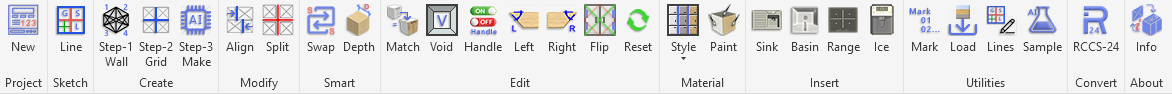
Create:
- Kitchens
- General purpose cabinetry
- Shelving systems
- Rack frame shelving systems
Everything in 3 Easy Steps:
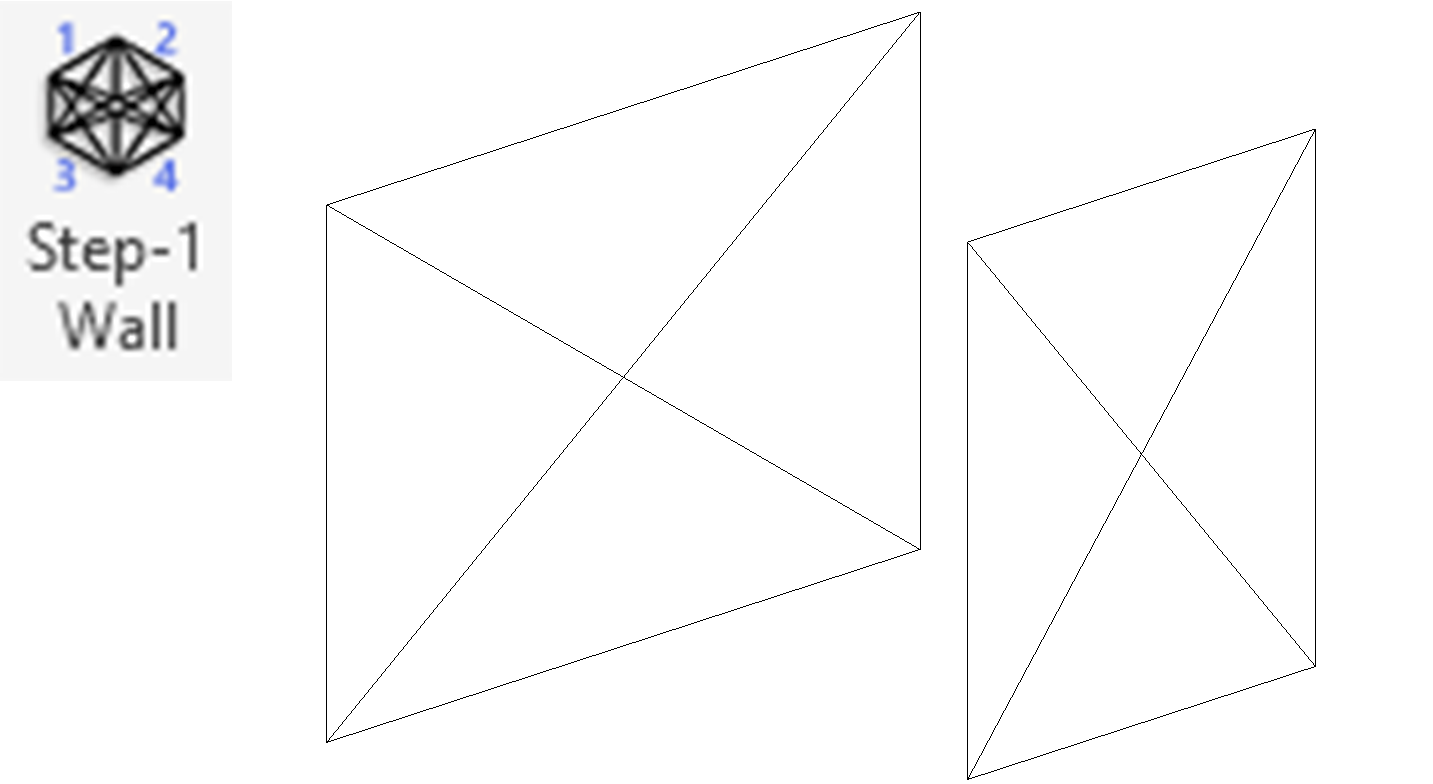
Step 1: Create the walls
Curtain walls are used as the base for 123-Cabinetry. This is why we're starting with placement of 1 or more curtain walls.
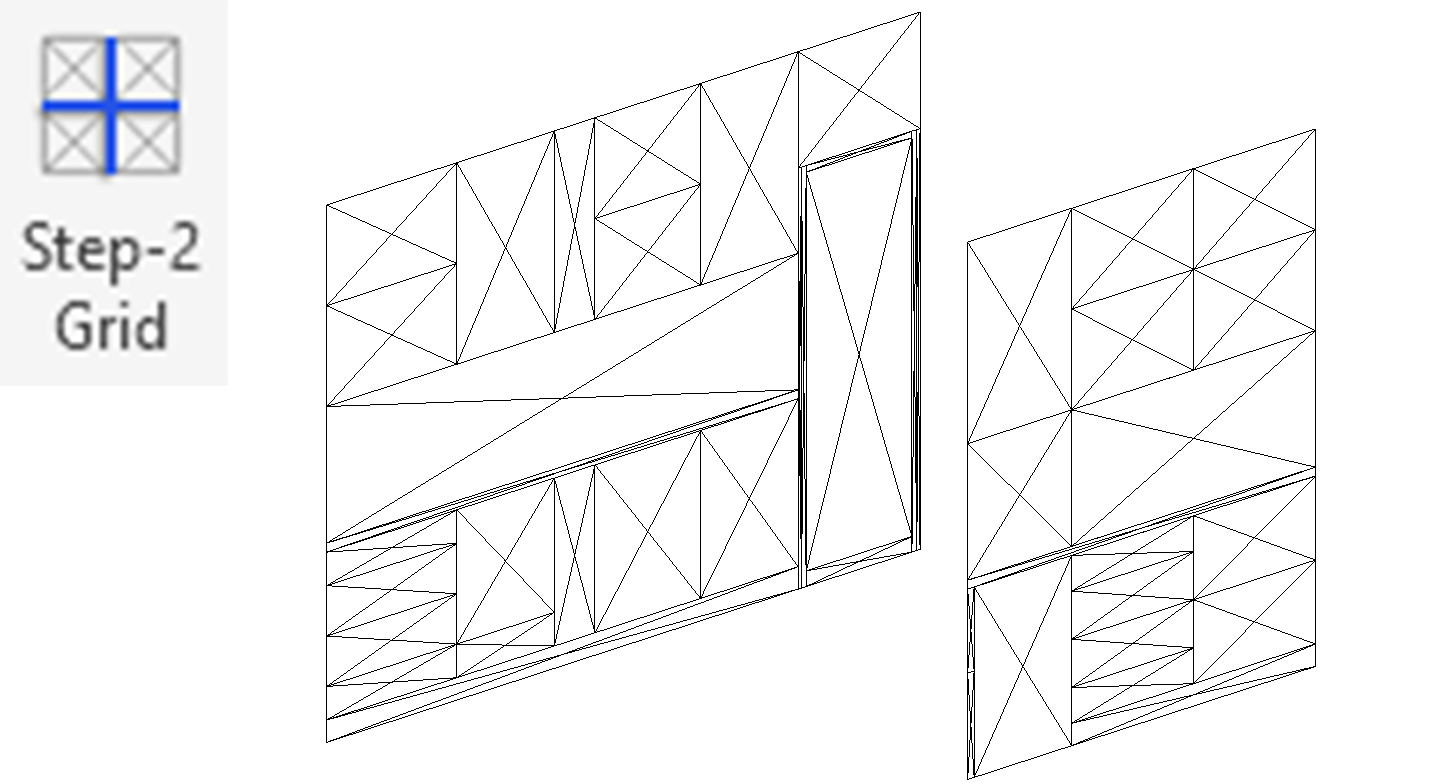
Step 2: Create the grid
Now it's time to create the layout, this is done best in elevation views and we're using gird lines to complete this.
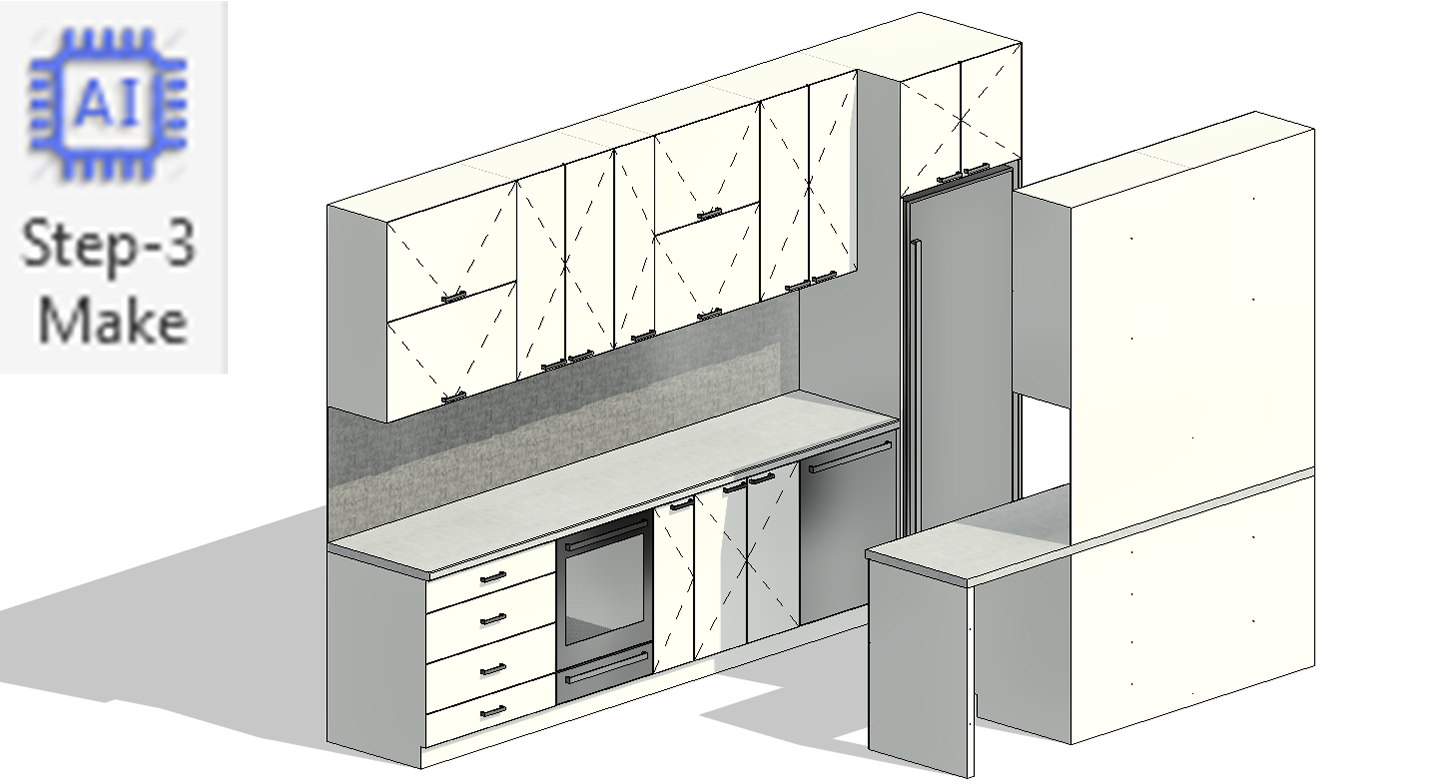
Step 3: Make!
For this step, you just need to hit the AI button and the powerful built-in AI will analyze your layout and apply cabinetry elements or appliances where necessary!
After making the cabinetry you can use the following tools to modify it!
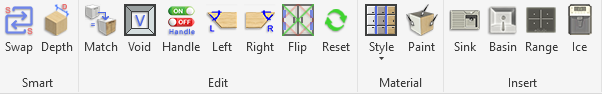
Rack frame shelving systems
Apart from regular cabinetry it's also possible to create Rack frame shelving systems. You can sketch out any shape that you imagine and the software will covert it into a complete shelving system!